🇬🇧 Deno Introduction with Practical Examples
Key Takeaways
Deno is a JavaScript runtime built with security in mind.
Deno provides many helper functions to streamline frequent operations.
Deno supports non-transpiled TypeScript
Deno strives to address some challenges with Node.js
It’s incredibly easy to create web servers and manage files with Deno
What is Deno?
Deno is a simple, modern, and secure runtime for JavaScript and TypeScript applications built with the Chromium V8 JavaScript engine and Rust, created to avoid several pain points and regrets with Node.js.
Deno was originally announced in 2018 and reached 1.0 in 2020, created by the original Node.js founder Ryan Dahl and other mindful contributors.
The name DE-NO may seem odd until you realize that it is simply the interchange of NO-DE. The Deno runtime:
Adopts security by default. Unless explicitly allowed, Deno disallows file, network, or environment access.
Includes TypeScript support out-of-the-box.
Supports top-level await.
Includes built-in unit testing and code formatting (deno fmt).
Is compatible with browser JavaScript APIs: Programs authored in JavaScript without the Deno namespace and its internal features should work in all modern browsers.
Provides a one-file executable bundler through deno bundle command which lets you share your code for others to run without installing Deno.
Get Deno
The easiest way to install Deno is to use the deno_install scripts. You can do this on Linux or macOS with:
curl -fsSL https://deno.land/x/install/install.sh | sh
Windows users can leverage Chocolatey:
choco install deno
A successful install with Linux looks like this:
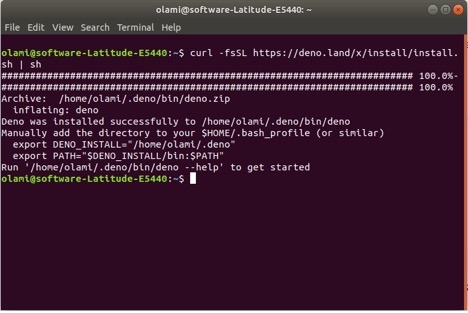
Note: You may also need to export the deno directories to make the deno command globally available.
There are additional ways to install Deno.
Hands-on Deno
Simple Example
Deno uses .js and .ts file extensions (though it will run any JavaScript or TypeScript file regardless of extension). Our first example demonstrates how we can safely write a browser-based Deno application, a simple JavaScript program that prints the current date and time.
// date_time.js
console.log(new Date());
Let’s run the code:
deno run date_time.js
Results:
2020-07-10T02:20:31.298Z
Example 2: Accessing the Command-line Arguments
With Deno, we can log command-line arguments with just one line of code:
// first_argument.js
console.log(Deno.args[0]);
Running Deno Programs
The run command runs any Deno code. And if you’re stuck, run deno --help, or deno -h, to get help using denocommands.
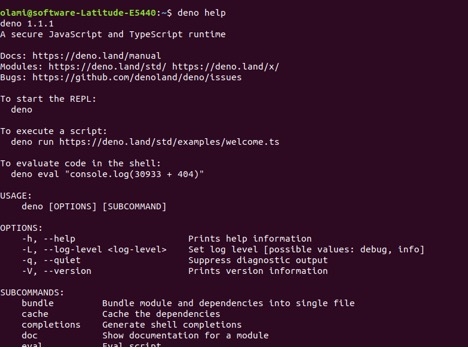
Deno also provides a way to run programs from a local file, a URL, or by integrating with other applications in the stdin by using "-" (without quotes).
Running code from filename:
deno run date_time.js
Running code from a URL is nearly identical:
deno run https://example.com/date_time.js
Read code from stdin:
echo "console.log('Hello Deno')" | deno run
Deno Script Arguments
Deno provides the args property from the Deno namespace (Deno.args) for accessing script arguments, this property returns an array containing the passed arguments at runtime.
A simple example below outputs the argument for a program with Deno.args.
// args.js
console.log(Deno.args, Deno.args.length);
Note: In Deno, anything passed after the script name will be passed as an argument and not consumed as a Deno runtime flag.
Creating a Web Server With Deno
Putting simplicity and security into consideration, Deno ships with some browser-related APIs which allows you to create a web server with little or no difference from a client-side JavaScript application, with APIs including fetch(), Web Worker and WebAssembly.
You can create a web server in Deno by importing the http module from the official repo. Although there are already many libraries out there, the Deno system has also provided a straightforward way to accomplish this.
First Web Server Example
Follow these steps to create a simple web server with Deno:
Create a file, for example, server.js.
Run the code from the terminal.
deno run --allow-net server.jsOpen your favorite browser and visit http://localhost:5000/
In this example, --allow-net provides network access permission to our program, otherwise Deno will throw a PermissionDenied error. This example:
Imports a module from the HTTP remote package.
Uses serve() method to create the server that listens on port 5000.
Loops through a promise to send the string "Deno server created\n" whenever any request is made to port 5000.
Another Web Server Example: HTML
To create an HTML web server in Deno, we will first have our HTML files that will be served whenever a user visits the server. To do this, follow the steps below:
Create a folder for your project, for example, deno_server.
Navigate to the folder from your terminal: cd
deno_server
Create a file name index.html, and paste the following code into it:
Create a file named
server.jsand paste the following code into it:
Go to your terminal and run the code:
deno run --allow_net --allow_read server.js
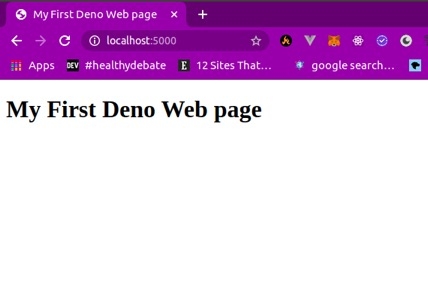
Note: Because the code reads the index.html file and also performs a network operation, --allow-net and --allow-read are required for the code to run successfully.
This example:
Stores the hostname in a variable
Stores the port in a variable
Creates a loop that waits for a request from the client (e.g, user’s browser), reads a file from the server, and then sends the HTML file in response.
TypeScript in Deno?
Deno supports both JavaScript and TypeScript as its first-class languages, allowing you to leverage TypeScript source code directly in your Deno program without needing to first transpile to JavaScript.
A quick example of a TypeScript program in Deno:
Deno Package Management
Package management has been one of the factors for Node.js popularity, however this has also been a major bottleneck to its code instability and vulnerabilities. Node.js also predates JavaScript having a standard module format by several years. Instead of providing a standard package management system like npm, Deno instead recommends using standard ES module imports for loading URL modules. When URL modules are imported for the first time, Deno downloads and caches the module and its dependencies for later use. This also means Deno does not provide global CommonJS module functions like require() which exist in Node.js.
Example of Importing a URL Module in Deno
This example:
Imports
parseDate(), parseDateTime()methods from the Deno standard DateTime module from URLDownloads the module and saves it in a cache directory, if not already cached, as specified by the
DENO_DIR, or the default system's cache directory if DENO_DIR is not specified.
Handling Files With Deno
The Deno FileSystem allows you to perform operating system tasks on files. Like other server programming languages and runtime, Deno also has quite a good number of file handling methods to read, write, append and remove files. Let's look at a few filesystem examples below.
Reading from a File in Deno
The Deno namespace provides the open() method for reading files.
Let's create a file, sample.ts, and paste the following code:
First let's run the code without the --allow-read flag to see how Deno behaves by default:
deno run sample.ts
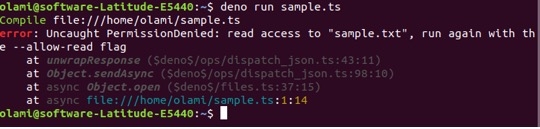
This example throws a PermissionDenied error because we wanted to read a file without requesting permission, so let's re-run the example with the correct file access:
deno run --allow-read sample.ts
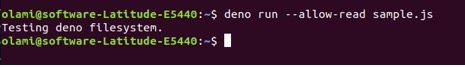
Writing to a File in Deno
The Deno.writeFile() method provides asynchronous methods for file writing. Let's explore with an example:
Run the Deno file writing example with the --allow-write flag.
Let's read the sample1.txt file to confirm the write, the Deno namespace also provides readTextFile which can be easily used to read text files:
Formatting Code
Unlike Node.js which uses formatter libraries like Prettier, Deno includes an automatic formatter with the deno fmt command.
To format all JS/TS files in the current directory including nested directories
deno fmt
To format specific files
deno fmt sample.txt sample1.txt
To format strings from the stdin
cat sample.ts | deno fmt -
To check the file format status
deno fmt --check
To check the format status of some files, space-separated
deno fmt --check sample.js sample.ts
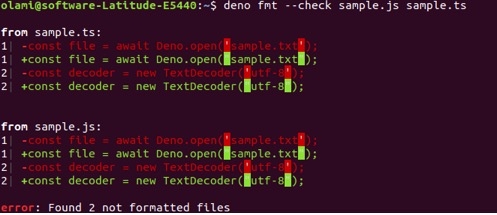
To ignore formatting a section or block of code, precede the code section with // deno-fmt-ignore comment. For example:
To ignore formatting for an entire file, add // deno-fmt-ignore-file to the top of the file:
Comparisons With Node.js
Deno and Node.js have several key similarities and differences:
Environment
Deno
Node.js
JavaScript engine and technologies
Built with Chrome V8 and Rust
Built with Chrome V8 and C++
Package management
Intentionally does not encourage a single standard package manager (although the community is exploring some ideas)
npm
Module loading
ES Modules
CommonJS or ES Modules
Default security restrictions
Restricts access to a file, network, and environment access.
Does not disallow access by default.
Conclusion
Deno is still a very new environment with many promising features around security, speed, distribution, and language support. However, due to its infancy, Deno is not yet widely used or recommended for critical production applications. . Deno is open-source software available under the MIT license. Contributions are encouraged via the Deno Projectand should follow the Deno contribution guidelines.
Congratulations on your practical introduction to using Deno. Here are few more resources to become familiar with Deno:
Deno v1.0.0 released to solve Node.js design flaws — By Ryan Donovan
Deno Loves WebAssembly — By Michael Yuan
Creating your first REST API with Deno and Postgres — By Diogo Souza
Please share any questions or feedback in the comments.
About the Author
 Erisan Olasheni is a Full-stack software engineer, freelancer, and a creative thinker who loves writing programming tutorials and tech tips. CTO at siit.co.
Erisan Olasheni is a Full-stack software engineer, freelancer, and a creative thinker who loves writing programming tutorials and tech tips. CTO at siit.co.
Mis à jour
Ce contenu vous a-t-il été utile ?